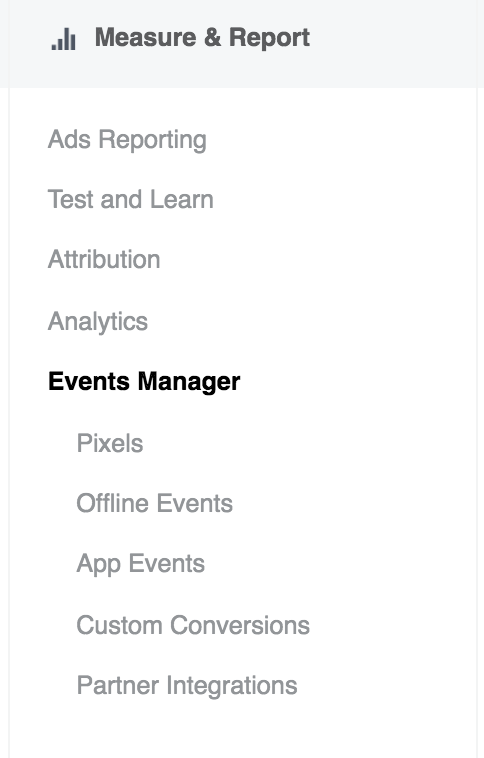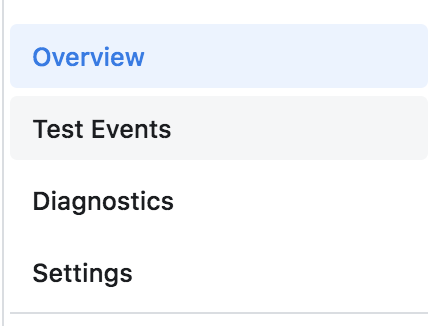I had a new client start recently who had their add to cart event firing on their home page.
To make it worse they spent 5 figures with that set before working with me.
I can& #39;t stress the importance of proper pixel implementation.
Let me explain https://abs.twimg.com/emoji/v2/... draggable="false" alt="👇" title="Rug van hand met omlaag wijzende wijsvinger" aria-label="Emoji: Rug van hand met omlaag wijzende wijsvinger">
https://abs.twimg.com/emoji/v2/... draggable="false" alt="👇" title="Rug van hand met omlaag wijzende wijsvinger" aria-label="Emoji: Rug van hand met omlaag wijzende wijsvinger">
To make it worse they spent 5 figures with that set before working with me.
I can& #39;t stress the importance of proper pixel implementation.
Let me explain
If you are sending traffic to a website that does not have some sort of tracking set up like a Facebook Pixel, you are wasting your money.
All the traffic you are driving to your store is data. The more data you have the better chance you have to become profitable.
All the traffic you are driving to your store is data. The more data you have the better chance you have to become profitable.
Make sure each pixel event is firing correctly before buying any type of ads no matter the channel.
To double check, if things are working go through your funnel and afterward go to your Business Manager menu, select Analytics and then select your pixel.
To double check, if things are working go through your funnel and afterward go to your Business Manager menu, select Analytics and then select your pixel.
On the left-hand side, you will see Events Debugging.
This shows you all the events that occur through your pixel, the specific time they happened, the device and the URL location.
So you can check to see when you went through the funnel if the events fired correctly.
This shows you all the events that occur through your pixel, the specific time they happened, the device and the URL location.
So you can check to see when you went through the funnel if the events fired correctly.
I prefer this method over using something like Facebook Pixel Helper just because I have had issues with that extension before.
Regardless of how you make sure your pixel is working correctly, the important part is that you do check in the first place.
Regardless of how you make sure your pixel is working correctly, the important part is that you do check in the first place.
You can also go to the Ads Manager Menu and click & #39;Events Manager& #39;.
Then click your pixel name. Then on the left hand side you should see something called & #39;Test Events& #39;
You are able to check your pixel events as well.
Then click your pixel name. Then on the left hand side you should see something called & #39;Test Events& #39;
You are able to check your pixel events as well.
Either way, you need to make sure you have everything set up prior to sending any paid traffic to your site.
Hope you enjoyed the thread.
If you want more FB Info, join my email list ==> http://goo.gl/eocZf6 ">https://goo.gl/eocZf6&qu...
If you have any questions please let me know.
Thanks,
AA
Hope you enjoyed the thread.
If you want more FB Info, join my email list ==> http://goo.gl/eocZf6 ">https://goo.gl/eocZf6&qu...
If you have any questions please let me know.
Thanks,
AA

 Read on Twitter
Read on Twitter