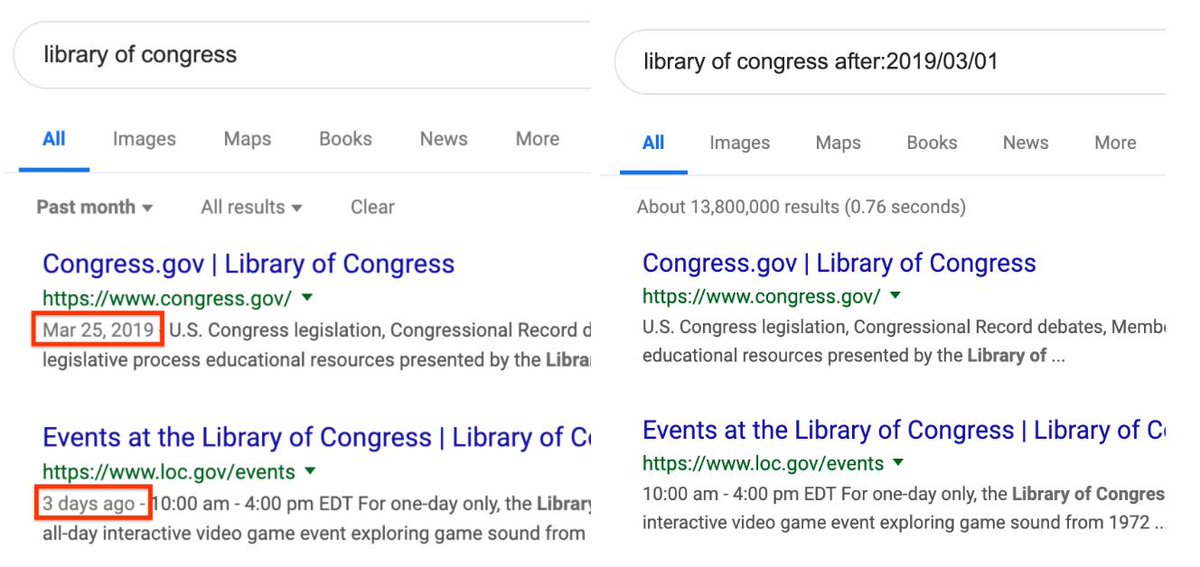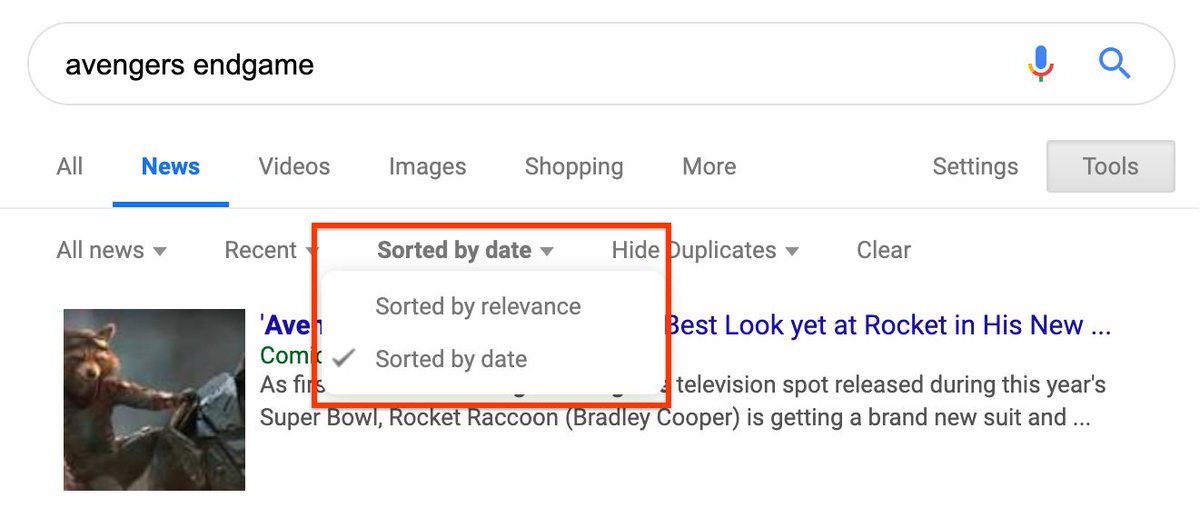For many searches, surfacing fresh information often ensures the best relevancy. However, sometimes people want to find older yet also relevant information. Our tools have long made this possible. Now we’re testing new before: and after: commands to make this even easier....
Google& #39;s long rewarded fresh content for queries where users likely want it. We discussed “query deserves freshness” in 2007:
https://www.nytimes.com/2007/06/03/business/yourmoney/03google.html
We">https://www.nytimes.com/2007/06/0... shared building on it in 2011:
https://googleblog.blogspot.com/2011/11/giving-you-fresher-more-recent-search.html
For">https://googleblog.blogspot.com/2011/11/g... most queries, it works well. But what if you want older info?....
https://www.nytimes.com/2007/06/03/business/yourmoney/03google.html
We">https://www.nytimes.com/2007/06/0... shared building on it in 2011:
https://googleblog.blogspot.com/2011/11/giving-you-fresher-more-recent-search.html
For">https://googleblog.blogspot.com/2011/11/g... most queries, it works well. But what if you want older info?....
Since 2009, Google’s offered the ability to filter results by date. Using the Tools menu, users can restrict results to the past hour, 24 hours, week, month, year and on desktop, a custom date range. Our new commands in testing allow this filtering right within the search box….
The before: & after: commands return documents before & after a date. You must provide year-month-day dates or only a year. You can combine both. For example:
[avengers endgame before:2019]
[avengers endgame after:2019-04-01]
[avengers endgame after:2019-03-01 before:2019-03-05]
[avengers endgame before:2019]
[avengers endgame after:2019-04-01]
[avengers endgame after:2019-03-01 before:2019-03-05]
Power user note! If you provide only a year, before: & after: translates those into full dates that work, such as follows:
[before:2018] =
[before:2018-01-01]
[after:2018] =
[after:2018-12-31]
[before:2018] =
[before:2018-01-01]
[after:2018] =
[after:2018-12-31]
More power user notes! You can use either dashes or slashes in dates. Both of these are valid:
2018-12-31
2018/12/31
You can also use a single digit for month or day, so all of these are valid:
2019-3-1
2019-3-12
2019-03-01
2018-12-31
2018/12/31
You can also use a single digit for month or day, so all of these are valid:
2019-3-1
2019-3-12
2019-03-01
We’ve been developing these new commands over the past year and are excited to share them for beta testing now. But we’re looking at some further possible improvements before we finalize them, in particular with date display....
When using our existing date filtering tools, a date is always shown for each page listed. Dates are only shown for before: & after: if our systems think they’re especially relevant to show. This is a behavior we might change….
The exception is for news searching. When searching using before: and after: and using the News tab, you should always see dates displayed. This is because our systems always see it relevant to show news dates & we have more confidence in those dates....
This leads to another power user note about dates. It can be difficult for us to know the exact date of a document for a variety of reasons. There’s no standard way that all site owners use to indicate a publishing or republishing date....
Some provide no dates at all on web pages. Some might not indicate if an older page is updated. It’s also difficult to determine with non-news content if an original publish date or the date a page was updated is most relevant to show….
We make the best estimates we can on dates, but with our existing tools or our new commands, you might find dates that are incorrect or imprecise. You can learn more about how we estimate dates here, along with advice for site owners: https://webmasters.googleblog.com/2019/03/help-google-search-know-best-date-for.html">https://webmasters.googleblog.com/2019/03/h...
As part of preparing these new tools, we’ve also retired the sort-by-date option, except for news search. Sort-by-date was an option that only appeared if someone previously selected date filtering. Few used it outside of news searching….
Within news search, sort-by-date is very useful. That’s because we often have good confidence about the dates associated with stories. Sort-by-date works there because the dates are meaningful and valid....
We hope you enjoy testing the new before: and after: commands. We’ll be watching for feedback, including within our Google Search forum. We look forward to finalizing it for formal release. https://support.google.com/websearch/community?hl=en">https://support.google.com/websearch...

 Read on Twitter
Read on Twitter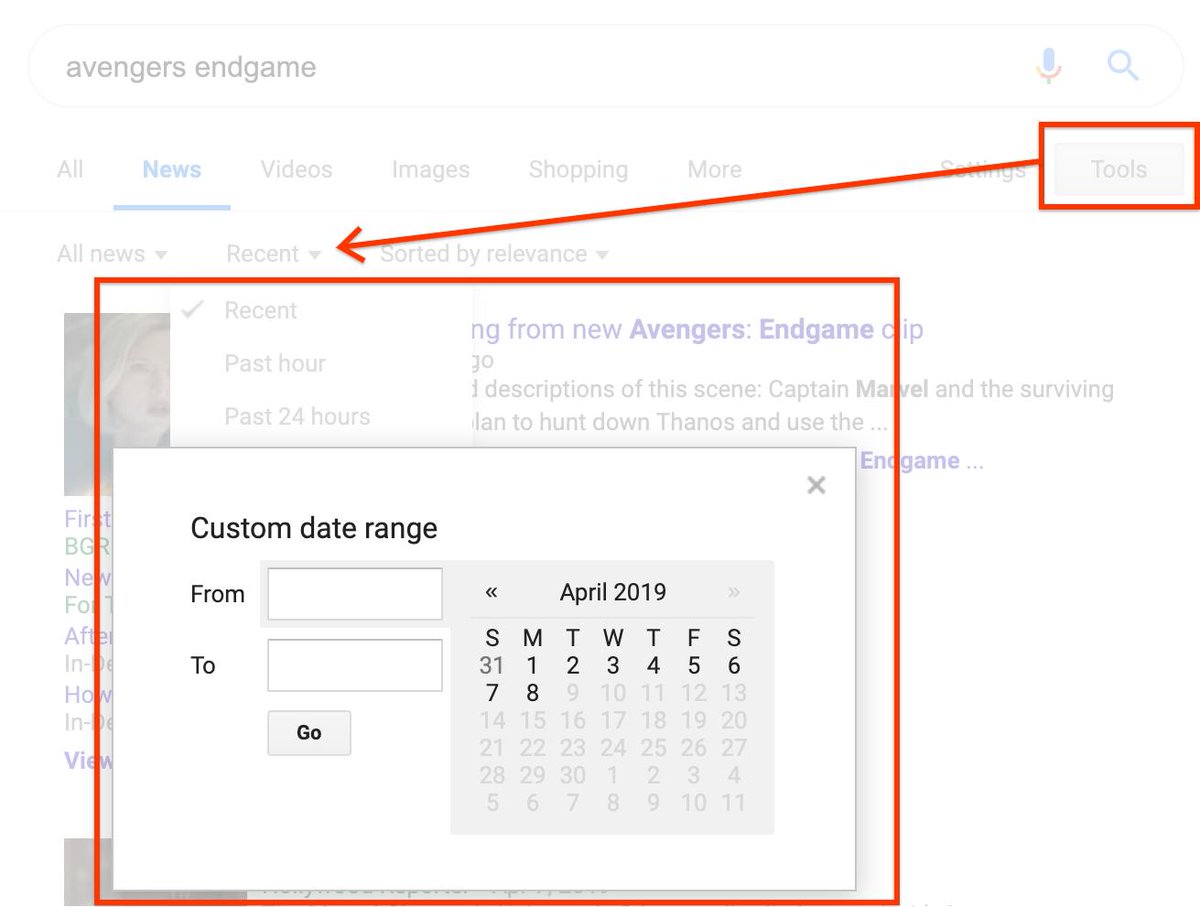
![The before: & after: commands return documents before & after a date. You must provide year-month-day dates or only a year. You can combine both. For example:[avengers endgame before:2019][avengers endgame after:2019-04-01][avengers endgame after:2019-03-01 before:2019-03-05] The before: & after: commands return documents before & after a date. You must provide year-month-day dates or only a year. You can combine both. For example:[avengers endgame before:2019][avengers endgame after:2019-04-01][avengers endgame after:2019-03-01 before:2019-03-05]](https://pbs.twimg.com/media/D3vJfaNUEAA3a8f.jpg)
![The before: & after: commands return documents before & after a date. You must provide year-month-day dates or only a year. You can combine both. For example:[avengers endgame before:2019][avengers endgame after:2019-04-01][avengers endgame after:2019-03-01 before:2019-03-05] The before: & after: commands return documents before & after a date. You must provide year-month-day dates or only a year. You can combine both. For example:[avengers endgame before:2019][avengers endgame after:2019-04-01][avengers endgame after:2019-03-01 before:2019-03-05]](https://pbs.twimg.com/media/D3vJiotU0AAeQdz.jpg)
![The before: & after: commands return documents before & after a date. You must provide year-month-day dates or only a year. You can combine both. For example:[avengers endgame before:2019][avengers endgame after:2019-04-01][avengers endgame after:2019-03-01 before:2019-03-05] The before: & after: commands return documents before & after a date. You must provide year-month-day dates or only a year. You can combine both. For example:[avengers endgame before:2019][avengers endgame after:2019-04-01][avengers endgame after:2019-03-01 before:2019-03-05]](https://pbs.twimg.com/media/D3vJlYEUYAAtuKj.jpg)